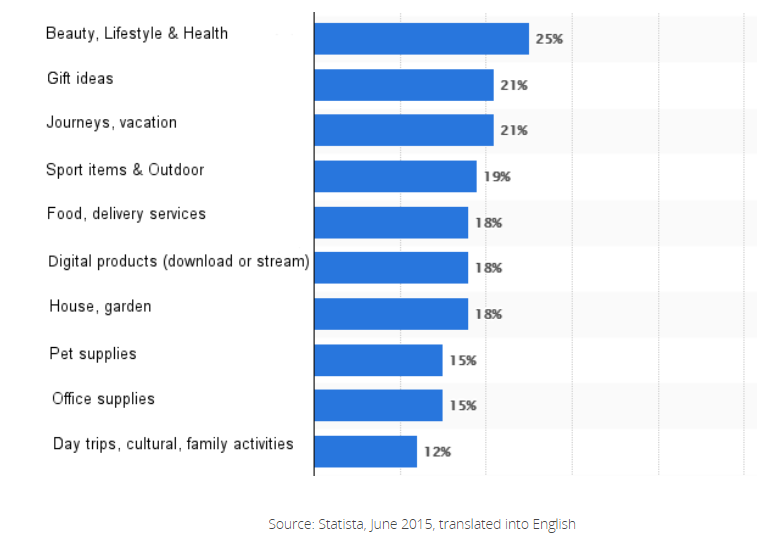Selling vouchers is so simple and straightforward at Plan Discounts. You just log in, or register if you are not a user yet. Then go to Dashboard. At the left sidebar, go into My Marketplace, and select “Add vouchers to sell”.
On add vouchers to sell page, you will see a form, with some required and some optional entries. For instance, code, country, price and currency are mandatory to sell a voucher. But some other parts such as city and logo are optional. Please note that When you filled in the form, just click on submit and your voucher is on Plan Discounts Marketplace for sale. As soon as somebody chooses your voucher and buys it. We add money on your wallet. You will yee in your dashboard that your balance increased. You can request to get money on your bank account directly, or you can keep it in your wallet and use the money for buying interesting vouchers or gift cards.
Have fun! If you are now more interested in Plan Discounts and want to know how it works technically in details, you shoud read this article.